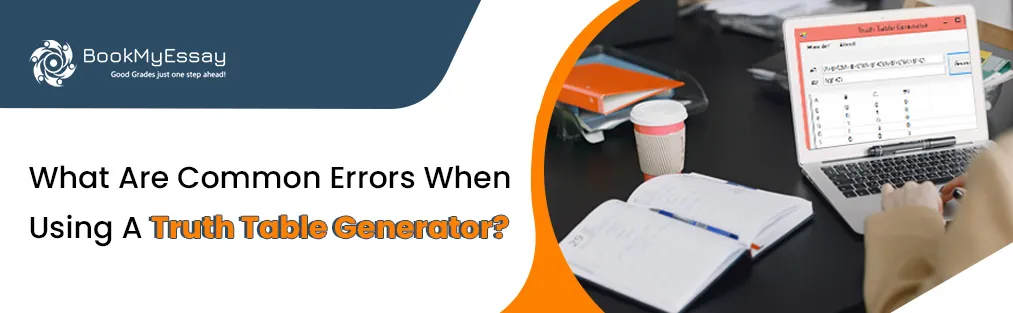What are Common Errors When Using a Truth Table Generator?
Truth tables are one of the most important tools in logic, mathematics, and computer science. They help students, engineers, and professionals analyze logical expressions, evaluate circuit designs, or simply understand how complex statements break down into simpler parts. Today, with the availability of online truth table generator platforms and advanced truth table maker tools, creating a truth table has become easier than ever. You simply type in your logical expression, click a button, and within seconds you get a full breakdown of all possible input-output combinations.
But here’s the catch: even though a truth tables calculator tool can save time and effort, many users still make common mistakes when entering, interpreting, or applying truth tables. If you’re a student working on a logic assignment or a professional validating circuit designs, these errors can lead to misunderstandings, wrong results, or poor grades. That’s why in this post we’ll walk through the most common errors when using a truth table generator and show you how to avoid them.
Why Truth Tables Matter?
Before jumping into the mistakes, let’s briefly revisit why truth tables are so useful.
- Clarity of Logic – They break down logical expressions into manageable steps.
- Error Detection – They allow you to spot contradictions or redundancies in your reasoning.
- Practical Applications – Truth tables are essential in digital circuit design, programming, and artificial intelligence.
- Learning Tool – For students, they are a structured way to practice logical thinking and problem-solving.
Whether you’re using a truth table maker tool or solving manually, understanding the process is essential to getting accurate results.
Common Errors When Using a Truth Table Generator
1. Misunderstanding Logical Operators
The most frequent error comes from misinterpreting symbols. Different platforms use different conventions for logical operators:
AND may appear as ∧, &, or *.
OR can be ∨, +, or |.
NOT is often written as ¬, ~, or !.
Implication may appear as →, =>, or sometimes just ->.
If you type an expression into a truth tables calculator tool assignment help without checking its accepted syntax, you’ll likely get an error message or, worse, an incorrect table. Always review the tool’s operator guide before starting your assignment.
2. Incorrect Parentheses Placement
Another common mistake is forgetting parentheses or placing them incorrectly.
For example:
(P ∧ Q) ∨ R is not the same as P ∧ (Q ∨ R).
A truth table generator will always follow the precedence rules built into its system, but if your intended logic doesn’t match the tool’s interpretation, you’ll get the wrong results. Always use parentheses generously to avoid ambiguity.
3. Overlooking Variable Count
Truth tables expand rapidly with the number of variables.
- 2 variables → 4 rows
- 3 variables → 8 rows
- 4 variables → 16 rows
- 5 variables → 32 rows
Students sometimes underestimate this growth. If you miscount your variables when entering them into a truth table maker tool, you may expect fewer rows than what appears. This can cause confusion when cross-checking with a manual solution or while completing a truth tables calculator tool assignment help exercise.
4. Copy-Paste Errors in Assignments
When using an online truth table generator for homework, many students simply copy the output into their assignment. Unfortunately, they often miss:
- Properly labeling columns
- Removing tool-specific formatting
- Explaining the reasoning behind the table
Remember: instructors usually want to see that you understand the process, not just the final table. Use the truth table maker tool as a helper, but always explain the steps in your own words.
5. Ignoring Tool-Specific Limitations
Not all truth table generators are created equal. Some tools:
- Do not support advanced logical operators (like XOR or biconditional).
- Limit the number of variables you can input.
- Only work with specific syntax rules.
If you assume that all generators can handle any expression, you may waste time or get incomplete results. Before starting your work, check whether the truth tables calculator tool you’re using supports the specific logic symbols and number of variables required for your assignment.
6. Misinterpreting Output Columns
Many truth table maker tools provide additional columns showing intermediate steps. Students often misread these, assuming that every column represents a final result. This leads to incorrect conclusions when writing explanations.
Example: A truth table generator may create columns for P, Q, ¬P, P ∧ Q, and (¬P ∨ Q). The final expression might only be the last one, but if you mistake an earlier column for the solution, your assignment will be wrong.
Tip: Always identify the main expression you’re testing and focus on the last column relevant to it.
7. Forgetting to Check Manual Reasoning
One of the biggest pitfalls of relying solely on a truth table generator is skipping manual verification. These tools are extremely accurate, but they’re not foolproof, especially if you input the expression incorrectly. Students often submit answers straight from a tool without double-checking, which can backfire if there was an input error.
Best practice:
- Use the truth tables calculator tool assignment help feature for speed.
- Manually verify at least 2–3 rows of the table to ensure correctness.
8. Overcomplicating Simple Problems
Sometimes students input overly complex statements into a truth table generator without simplifying them first. For instance:
(P ∧ Q) ∨ (P ∧ ¬Q) can be simplified to just P.
While the generator will still work, the table will look unnecessarily large and confusing. Simplifying expressions first not only saves time but also demonstrates stronger logical reasoning in assignments.
9. Confusing Equivalence and Implication
Another subtle error happens when users confuse equivalence (↔) with implication (→).
- Equivalence means both sides must always have the same truth value.
- Implication means if the first is true, then the second must also be true.
Using one instead of the other changes the entire outcome of the truth table. A truth table solver assignment help will give you accurate results, but if you entered the wrong operator, you won’t notice until it’s too late.
10. Assuming All Tools Work the Same Way
There are many truth table generators online—some are designed for philosophy students, others for computer scientists, and others for electrical engineers. Each one has different default settings and symbol rules.
For example:
- A philosophy-based truth tables calculator tool may focus on propositional logic.
- A computer science-oriented character generator assignment help may emphasize Boolean algebra.
- A circuit-design truth table generator may use binary input-output tables instead.
If you pick the wrong tool for your subject, the format and interpretation may not match your assignment’s requirements.
How to Avoid these Common Errors?
Read the instructions – Every tool comes with a guide for symbols and syntax.
- Use Parentheses – When in doubt, bracket your expressions to ensure clarity.
- Cross-Check Manually – Verify some rows by hand.
- Simplify Expressions First – This makes the output cleaner and easier to interpret.
- Pick the Right tool – Choose a truth table generator that matches your subject area.
- Explain in your own words – Don’t just copy; show understanding.
When to Seek Assignment Help?
If you’re struggling with logical expressions, misinterpreting results, or simply overwhelmed by the number of variables, it might be worth seeking truth tables calculator tool assignment help. Professional tutors can:
- Explain how to structure logical statements properly.
- Show you step-by-step how to build truth tables manually and with a generator.
- Help you interpret tool outputs for better understanding.
- Ensure your assignments meet academic requirements.
Sometimes the best use of a truth table maker tool is in combination with expert guidance.
Conclusion
Using a truth table generator can be a huge time-saver, but only if you use it correctly. The most common errors—like misunderstanding operators, ignoring parentheses, or misinterpreting output—can completely change the meaning of your logical expression. By being mindful of these pitfalls, simplifying your expressions, and cross-checking your results, you can make the most of any truth table maker tool or truth tables calculator tool assignment help service. Remember: the tool is just a helper. The real power lies in your understanding of logic. Once you build that foundation, truth table generators become powerful allies rather than confusing black boxes.